How To Fix Trust Factor Csgo
Got a low trust factor by playing too good and got reported? Worry not you are not alone. It happens many times especially when you have noob opponents or nasty teammates. While it's true that CS:GO has a high number of cheaters who use cheats, sometimes there are also false positives mixed in as well. In some cases, players report you just for fun (CS: GO community is known to be toxic). The recent Valve update is actually not up to the mark with the number of hackers increasing even more after the trusted mode update (That's what we noticed since the update and it's my personal opinion). So in this guide, we will show you how you can increase your Trust Factor in CS: GO and ensure that your account stays clean. So first you need to understand why your trust factor is so low. So let's begin:
There are three Trust Factor Levels:
Even though Valve has not officially given a way for us to measure the trust factor we can use the matchmaking screen to get approx values for trust factor in cs: go
1)Green
This is the best and safest trust factor level. By default, you will have this unless you have a shady/abusive profile or previous bans on your steam account. The matchmaking screen is a good indication of the trust level. Green is always the best.
No errors are shown.

2)Yellow
When you have a slightly lower trust factor you will end up with a yellow matchmaking screen. It basically shows other players that your trust factor is low. It can be easily converted to green by following the steps below. Do all the steps so that within a week you will be back to green status. Make sure to always run the game in the trusted mode in order to have a good trust factor.
Following Error is shown to your teammates:

"Your matchmaking experience may be slightly impacted because Trust Factor of (player) is lower than yours."
3)Red
When you have an extremely low trust factor you will see the red screen. This means you have been reported multiple times and you were playing with hackers. Chances are you were using hacks yourself which caused this. The red trust factor is hard to erase but not impossible. But you will need to do all the steps mentioned below to remove the red trust factor. It will take a long time since you first need to become yellow and then green.
Following Error is shown to teammates

"Your matchmaking experience will be significantly affected because Trust Factor of (player) is substantially lower than yours."
What causes low trust factor in CS: GO?
There are a number of factors that cause low trust factors. You need to ensure that you do not do any of those things in order to maintain a good trust factor in cs: go. Being and toxic player, or using cheats is obviously a no-go. So here are the main causes of low trust factor in cs:go:
1) Getting voted off/ Kicked in matches
This one is self-explanatory. If you get voted off and kicked from competitive matches then your trust factor will be significantly lowered. The same applies to abandoning matches. The more matches you abandon the lower your trust factor gets. Be a good CS: GO team player. Its a team game don't be toxic and you won't be kicked or voted off. Also, practice aiming well. Noob players tend to get voted off at higher levels. That's just how the cs: go community is.

2) Players reports.
If you are toxic with words and actions then you are sure to be reported. The more players report you the lower your trust factor becomes. Baiting, team flashing, verbal abuse, etc are all reasons for which players will report you. The more they report you the lower your trust factor will be.

3) Running game in untrusted mode
After the recent update, you need to always run the game in the new trusted mode (runs by default). If you run your game in untrusted mode your trust factor will be significantly lowered and you won't be able to play on VAC Secured servers. So it's obvious that you need to run the game in the trusted mode to maintain a good trust factor.

4) Cheats, Hacks
This is the prime reason for low trust factor and if you are using cheats then you should not play the game. Cheaters are not welcome by cs: go community and they need to be banned. If you are using hacks, walls or any other cheats stop it and play fair. Only then your trust factor will increase. This guide is meant for players who play fair.
5) Smurfing
Smurfing is fun and all but is also another reason for a low trust factor. If a global elite plays with gold novas they will obviously think that the opponent is hacking. Play with your own skill level to avoid getting reported. This will ensure that your trust factor is always high.
6) Incomplete steam profile
Incomplete steam profile results in low trust factor because from what we studied valve takes into account your entire steam profile not just your cs: go account. If you have an incomplete steam profile or have been banned in many games you will end up with a low trust factor. The steam profile level and your steam account impact the trust factor. Make sure to complete your steam profile, add a steam guard, and your mobile number to steam account. It helps secure your account as well as increase your trust factor.
Your steam account level and the money you have invested in-games also plays a minor part in determining your trust factor. I too faced the low trust factor issue. I bought around 100$ worth of CS: GO skins and games during a steam sale and my trust factor was back to normal green. I don't recommend this method to everyone because it will not work for everyone, especially high-level accounts. It works for low-level accounts as far as I know because they don't have much reputation, to begin with. My steam account was level 1 and it became level 3 after purchases and completing my profile.
7) Non-prime account
Non-Prime accounts are considered a low trust factor compared to Prime accounts. That's how the system was made. With prime accounts, you will get better matchmaking experience and way fewer hackers. I won't lie even in the prime lobby you come across hackers but the frequency is so low that you can live with it. Nonprime lobbies in my experience are filled with hackers and every 5 matches you come across a hacker. Sometimes every 3 matches. My worst experience was when I played 3 matches in a row with all hackers. At one point there were two hackers (random join) in my own team and 4 hackers in the opposite team. Aimbot and walls. Don't even ask how that went.

8) Playing with other low trust factor players
Playing with other low trust factor players is an obvious no-go. The more you play with low trust factor players the more your own trust factor will drop. As much as possible try to play with trusted players who already have ranks. Played with high trust factor players can significantly help boost your own trust factor.
9) Team kills/ Team Damage
If you are toxic and engaging in team kills then your trust factor will lower significantly. Team kills are one of the main reasons why people lose their trust factor in cs: go. Make sure to avoid team kills. Even if you get a lot of accidental kills you will get a low trust factor. Make sure to avoid team kills.

10) VAC Bans and playing with hackers
If you have Vac bans on other games, especially on games made by the valve then it will impact your trust factor. Playing with hackers also lowers your trust factor significantly. If there are hackers in your team kick and report them. This is the only way to keep your trust factor safe. If you are playing with hackers then you deserve a low trust factor. Kick and report hackers and help the cs: go community.

HOW TO INCREASE TRUST FACTOR IN CS:GO
1) Complete your Steam Profile and make it unrestricted.
You need to complete your steam profile and add all the details required. Your mobile number and buying some games that amount to 5$ at least. The last I checked you needed to purchase at least 5$ worth of steam games and in-game items is to make your game unrestricted. Once your account is unrestricted your trust factor will automatically increase.
This is especially true for new accounts. Make sure it is steam account unrestricted in order to get a better trust factor.

2) Become a Helpful Member of a CS: GO Community
Make guides, comment, complete the list of steam achievements. It helps you increase your steam account level and in return helps increase your trust factor. The more active you are in the steam community the higher will be your account level and trust factor.

So make guides, complete achievements, likes, comments, etc. Be an active member of the community. It is one of the main requirements stated by the valve corp itself.
3) No team kills and no toxic language
Being a Toxic player is obviously a big no-no. Not everyone is a die-hard cs: go player like you. Some are new players and some aren't skilled in cs: go. Stop being toxic to your teammates. If you are a good player then teach them to play well instead of being toxic.
This happens a lot with toxic players so teamkilling will result in a major drop in the CS:GO trust factor.

Mind your language and be a good person. It doesn't cost you anything. Be respectful and have fun in-game. If you have anger issues then don't play team games and seek professional help.
The less toxic you are the less you will be reported and kicked. Make sure to be a healthy member of the steam community.
4) Take a break
By taking a long break from cs: go you can easily restore your trust factor. If you are on a yellow trust factor then increase your steam account level and don't play CS: GO for a week. After one week, do all the things mentioned in this guide. You will automatically end up with a high trust factor.
It will take time but is the easiest method to recover your trust factor. I recommend you do it if you are too lazy to do all the other tasks.
5) Get Service Medals and Ranks
Getting service medals and good ranks helps improve your trust factor. The more you play the more you will increase your trust factor. When you have completed service medals you can easily get a good boost to your trust factor. Levels, medals, Ranks, and achievements play a key role in determining your trust factor.

6) Get Prime Membership
CSGO and valve have made it clear that prime members have a higher trust factor. And prime membership is easy to obtain. You can either buy the membership of reach level 21 in your csgo account. Once you reach the level 21 level your account is automatically converted to a prime account.

Prime membership ensures you get a good matchmaking pool with decent players. It also helps you avoid hackers and is thus recommended for most players. You also have a higher chance for rare drops.
7) Get Commendations
Getting commendations from players is a must in order to get a good trust factor. The more players commend you the higher will be your trust factor. Ask your friends for commendations and you will end up with a good trust factor. Do note: you need commendations from many different players rather than a single-player commending you every match. The more commendations you have from different players the higher your trust factor will be.

8) Add Steam Guard
The steam guard is a must if you plan on being on steam. If hackers hack your account your trust factor is lowered. I had my pubg account banned because of hackers which ended up lowering by trust factor significantly. Don't make this mistake. You need to have a clean steam profile in order to maintain a green trust factor.

Steam Guard ensures safety from hackers and thus help keep your score from lowering. Make sure you always keep a high trust factor in steam.
9) Don't get reported or kicked from the team
This is an obvious requirement for a high trust factor. You need to ensure that you are playing fair and being a good member of the CS: GO community. If you get many cooldowns, reports, and vote offs your trust factor will be significantly lowered and you will reach the red trust factor level.

Make sure it doesn't happen. Play fair and ensure that you don't get kicked and make sure you don't get many cooldowns.
10) Become an Overwatch Member and help the steam community against hackers.
You can become a member of the Overwatch Community after being a good member of the CS: GO community. If you have Vac-bans then you probably won't qualify. But for the members that do qualify you can easily get a high trust factor in CS:GO by doing the tasks assigned in overwatch. You can do 5 overwatch missions per day which can help boost your Trust factor significantly and keep your account in good standing.
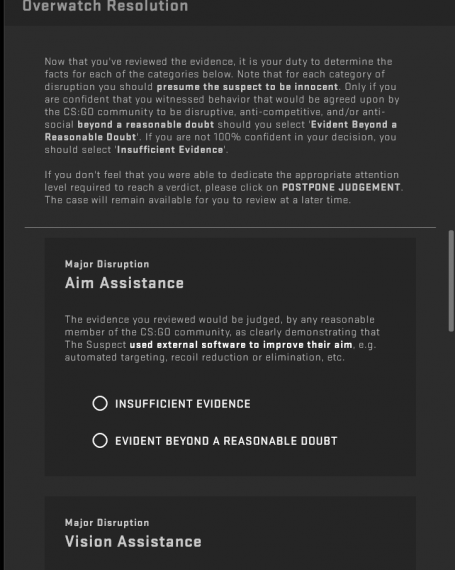
It helps you maintain a good trust factor. If you already have a red trust factor then you cannot join the overwatch and thus this method won't work for you.
11) Increase your steam account level.
Steam account level is a key factor that is taken into account when determining your trust factor. If you have a high steam account level then your trust factor will be high. If you have a low steam account level then put some time and energy to increase your steam account level. Higher the level higher will be your trust factor.
Must read: How to increase your steam account level

This helps low-level steam accounts. If your steam account is already higher then level 10 then this method will not work for you.
Must Read: Top 10 AWP skins to buy under 10$
12) Remove any scripts, trainers, cheats, or any such shady software from your system.
If you have any trainers of cheats for any other game- Remove them. Using cheats in CS:GO is obviously bad and you need to be banned. But if you are using any cheats in any other game then chances are that cheat software will be detected and give you a low trust factor.

Softwares like hacking scripts, cheat engine, etc will cause you vac bans or low trust factors. Remove them. Reset your system if needs and make sure to play fair. Hackers will be reported and must be kicked from games. That is the ultimate rule of cs: go community.
13) Always run the game in the Trusted mode
The new trusted mode in CS: GO is a must for a high trust factor. if you get the untrusted mode error then make sure to fix the untrusted mode error and get back to the trusted mode in order to maintain a good trust factor in cs: go.
Make sure to check the integrity of files in CS: GO in case you believe there is something wrong with the installation. You can refer to the main guide to fix the untrusted mode error.

14) No smurfing
SMurfing is bad and results in a bad experience for the cs:go community. The fact that you are smurfing proves that you cannot play in the same rank as you are given and thus resorting to smurfing to get kills. Since CS: GO became free to play game, the number of smurfs and hackers increased tremendously, and thus both need to be punished.
Smurfers and hackers both are reported by players and thus you will end up with a low trust factor. Make sure you always play fair and don't smurf. If you are a good player then play on FACEIT and other high ranking servers. You can also play with the same rankers like you. Don't bully new players to get your 2 seconds dirty high.
15) Don't use Boosting Services and don't buy premade accounts
Buying premade accounts and boosting services is a no-go. Many of these accounts low trust factors and they were made for selling. In order to make a huge number of accounts, they use hacks and bots which result in a low trust factor.
Boosting services are the same. They are either pro players or hackers that play with you in order to boost your rank. Many of them are hackers who will lower your trust factor when they play with you. You will be reported by the other team and your trust factor will be lowered.
Focus on skills and learn how to play. You can buy the CSGO Training course by theN0thing
Learn and play instead of buying boosting services.
I hope this guide will help you restore your trust factor and make you a good member of the cs: go community. Being toxic is not an excuse, play fair, play for fun, and make sure you and your teammates have fun playing CS: GO. I hope you will be able to increase your trust factor in cs: go. Happy Gaming
See you in-game
How To Fix Trust Factor Csgo
Source: https://www.noobs2pro.com/increase-trust-factor-in-cs-go/
Posted by: pennystoing.blogspot.com

0 Response to "How To Fix Trust Factor Csgo"
Post a Comment